Feature Toggles as Permissioning Toggles
Contents
I’m sure that everyone in the software industry has heard of the term “feature toggles”. I don’t know how many of you have used this feature in your workflow but feature toggles are a great way to on/off a feature that has not been yet implemented fully. This method used mostly in the teams that follow continuous integration practices.
Intro to Feature Toggles
What I want to talk about is not the feature toggles nor their usage details. If you want to learn more about feature toggles you may want to read Martin Fowler’s article. I want to talk about permissioning toggles and how we can use them with a licensing key/dongle to restrict the application’s some features in some environments. The term “permissioning toggles” may differ in various contexts and one of the other most known term for it is “business toggles”.
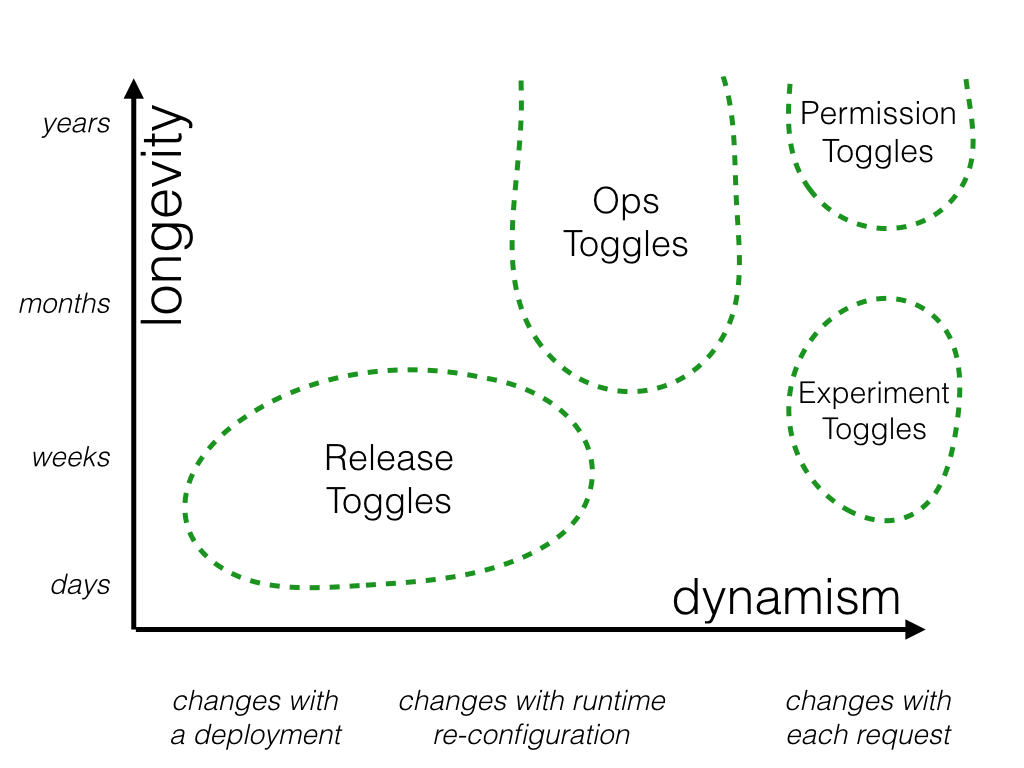
In this post, We’ll create a Spring Boot application and will read the features from a Sentinel protection key dynamically and then configure the application to bootstrap the classes/beans related to these features.
Spring Profiles are an easy way to segregate parts of your application config and make it available only in certain environments. However, for more complex situations, we currently have sophisticated frameworks like Togglz, FF4J. Although we will read permissions/features from a license dongle and apply them at runtime, they can also be applied at build time. Both have different benefits.
The Scenario
We will read licenses from Sentinel HL (formerly Sentinel HASP HL) and then applied them to the application. Before checking the optional features, we have to ensure that a licensing dongle exists and the required permissions were granted. In this sample application, we will use 3 different licensing schemes;
- Core
- Video
- Camera
And according to the licensing API, the application will load proper classes and the others will remain silent during the lifetime of the application with the help of Spring Profiles.
The Tech Stack We Will Be Used
- Spring Boot, to build a fully functioning application.
- The Sentinel Licensing API Java Class Library(hasp-srm-api.jar), provides access to Sentinel protection keys. We will not use JNI and runtime libraries for the sake of this post.
- The Spring @Profile Annotation.
Implementation
Sentinel Login
Sentinel Login Code Excerpt
// Check the presence of the vendor-specific Sentinel protection key.
Hasp hasp = new Hasp(Hasp.HASP_DEFAULT_FID);
boolean haspLoginResult = hasp.login(VENDOR_CODE);
logger.debug("HASP login result for {} is {}", Hasp.HASP_DEFAULT_FID, haspLoginResult);
Sentinel Login Call Overview
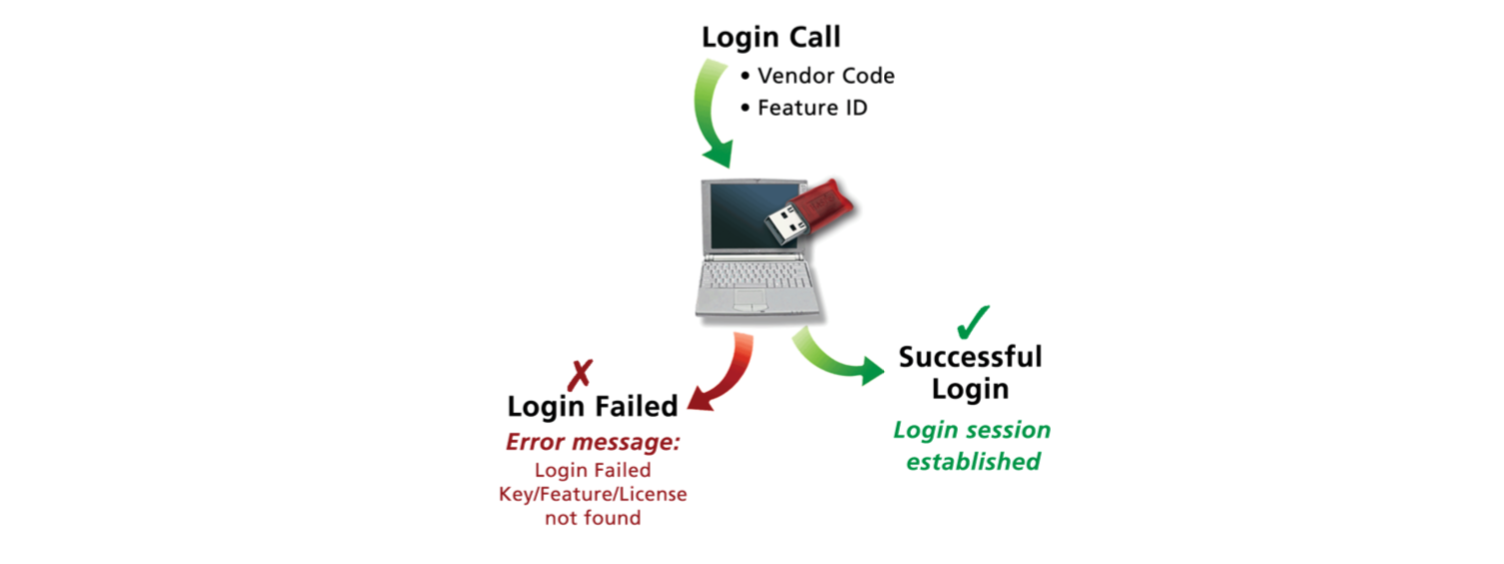
Hasp hasp = new Hasp(Hasp.HASP_DEFAULT_FID);
When HASP_DEFAULT_FIDis used this means that we are not logging into a specific feature, but we are checking the presence of the Sentinel Protection key/dongle and this is the first step we will check then we can continue to check specific features.
More detailed information can be found in Sentinel Licensing API documentation
Aligning Application Profiles According To The Licenses
As described above, we must be logging into each specific feature that we want to use.
private static String checkAndLoginToFeature(final ApplicationFeature applicationFeature) {
Hasp hasp = new Hasp(applicationFeature.featureId());
boolean haspLoginResult = hasp.login(VENDOR_CODE);
logger.debug("HASP login result for '{}' is '{}'", applicationFeature.featureId(), haspLoginResult);
int statusCode = hasp.getLastError();
if (statusCode != HaspStatus.HASP_STATUS_OK) {
getHaspError(statusCode);
return null;
}
return applicationFeature.licenseString();
}
And here is the starting point of the application;
@SpringBootApplication
public class PermissioningTogglesSampleApplication {
private static final Logger logger = LoggerFactory.getLogger(PermissioningTogglesSampleApplication.class);
public static void main(String[] args) {
final HaspResult haspResult = HaspHelper.checkLicense();
if (haspResult.getStatusCode() == HaspStatus.HASP_STATUS_OK) {
logger.info("Sentinel HL check is ok, adding additional profiles {}", haspResult.getLicenses());
SpringApplication app = new SpringApplication(PermissioningTogglesSampleApplication.class);
app.setAdditionalProfiles(StringUtils.toStringArray(haspResult.getLicenses()));
app.run(args);
} else {
logger.error("Sentinel HL check is NOT ok!");
}
}
}
You will notice the line app.setAdditionalProfiles ... in the main method, checkAndLoginToFeature method returns a string like "video", "camera" and we have corresponding application profiles under resources.
- application.yml
- application-camera.yml
- application-video.yml
The last two profiles are optional and they are aligned by the application at the runtime dynamically.
@Profile("video")
@RestController
@RequestMapping(value = "videos")
public class VideoController {
@Service
@Profile("camera")
public class CameraServiceImpl implements CameraService {
We are using @Profiles to bootstrap the appropriate beans.
The Result
When Successfully Logged In But No Optional Features Were Found
azizunsal:permissioningtoggles/ (master✗) $ ./gradlew assemble && java -jar build/libs/permissioningtoggles-0.0.1-SNAPSHOT.jar
BUILD SUCCESSFUL in 1s
3 actionable tasks: 2 executed, 1 up-to-date
11:14:39.619 [main] DEBUG com.azizunsal.blog.permissioningtoggles.helper.HaspHelper - HASP login result for 0 is true
11:14:39.627 [main] DEBUG com.azizunsal.blog.permissioningtoggles.helper.HaspHelper - HASP login result for '100' is 'false'
11:14:39.627 [main] INFO com.azizunsal.blog.permissioningtoggles.helper.HaspHelper - The HASP error description for code '31' is 'Requested Feature not found!'
11:14:39.631 [main] DEBUG com.azizunsal.blog.permissioningtoggles.helper.HaspHelper - HASP login result for '200' is 'false'
11:14:39.631 [main] INFO com.azizunsal.blog.permissioningtoggles.helper.HaspHelper - The HASP error description for code '31' is 'Requested Feature not found!'
11:14:39.632 [main] INFO com.azizunsal.blog.permissioningtoggles.PermissioningTogglesSampleApplication - Sentinel HL check is ok, adding additional profiles []
. ____ _ __ _ _
/\\ / ___'_ __ _ _(_)_ __ __ _ \ \ \ \
( ( )\___ | '_ | '_| | '_ \/ _` | \ \ \ \
\\/ ___)| |_)| | | | | || (_| | ) ) ) )
' |____| .__|_| |_|_| |_\__, | / / / /
=========|_|==============|___/=/_/_/_/
:: Spring Boot :: (v2.2.0.RELEASE)
2019-10-31 11:14:40.753 INFO 22565 --- [ main] .p.PermissioningTogglesSampleApplication : No active profile set, falling back to default profiles: default
When Successfully Logged In And Optional Features Were Found
azizunsal:permissioningtoggles/ (master✗) $ ./gradlew assemble && java -jar build/libs/permissioningtoggles-0.0.1-SNAPSHOT.jar
BUILD SUCCESSFUL in 1s
3 actionable tasks: 2 executed, 1 up-to-date
10:33:57.057 [main] DEBUG com.azizunsal.blog.permissioningtoggles.helper.HaspHelper - HASP login result for 0 is true
10:33:57.067 [main] DEBUG com.azizunsal.blog.permissioningtoggles.helper.HaspHelper - HASP login result for '1' is 'true'
10:33:57.081 [main] DEBUG com.azizunsal.blog.permissioningtoggles.helper.HaspHelper - HASP login result for '2' is 'true'
10:33:57.081 [main] INFO com.azizunsal.blog.permissioningtoggles.PermissioningTogglesSampleApplication - Sentinel HL check is ok, adding additional profiles [video, camera]
. ____ _ __ _ _
/\\ / ___'_ __ _ _(_)_ __ __ _ \ \ \ \
( ( )\___ | '_ | '_| | '_ \/ _` | \ \ \ \
\\/ ___)| |_)| | | | | || (_| | ) ) ) )
' |____| .__|_| |_|_| |_\__, | / / / /
=========|_|==============|___/=/_/_/_/
:: Spring Boot :: (v2.2.0.RELEASE)
2019-10-31 10:33:57.671 INFO 71763 --- [ main] .p.PermissioningTogglesSampleApplication : The following profiles are active: video,camera
Overall Application Structure
azizunsal:permissioningtoggles/ (master✗) $ tree
.
├── HELP.md
├── README.md
├── build.gradle
├── gradle
│ └── wrapper
│ ├── gradle-wrapper.jar
│ └── gradle-wrapper.properties
├── gradlew
├── gradlew.bat
├── hasp_darwin_102249.dylib -> /usr/local/lib/corvo/hasp_darwin_102249.dylib
├── libHASPJava.dylib -> /usr/local/lib/corvo/libHASPJava.dylib
├── libHASPJava.jnilib -> /usr/local/lib/corvo/libHASPJava.jnilib
├── settings.gradle
└── src
├── main
│ ├── java
│ │ └── com
│ │ └── azizunsal
│ │ └── blog
│ │ └── permissioningtoggles
│ │ ├── PermissioningTogglesSampleApplication.java
│ │ ├── controller
│ │ │ ├── CameraController.java
│ │ │ └── VideoController.java
│ │ ├── enums
│ │ │ └── ApplicationFeature.java
│ │ ├── exception
│ │ │ ├── CameraNotFoundException.java
│ │ │ └── VideoNotFoundException.java
│ │ ├── helper
│ │ │ └── HaspHelper.java
│ │ ├── model
│ │ │ ├── dto
│ │ │ │ └── HaspResult.java
│ │ │ └── entity
│ │ │ ├── AbstractModel.java
│ │ │ ├── Camera.java
│ │ │ └── Video.java
│ │ ├── repository
│ │ │ ├── CameraRepository.java
│ │ │ └── VideoRepository.java
│ │ └── service
│ │ ├── CameraService.java
│ │ ├── VideoService.java
│ │ └── impl
│ │ ├── CameraServiceImpl.java
│ │ └── VideoServiceImpl.java
│ └── resources
│ ├── application-camera.yml
│ ├── application-video.yml
│ ├── application.yml
│ └── libs
│ └── hasp-srm-api.jar
└── test
└── java
└── com
└── azizunsal
└── blog
└── permissioningtoggles
└── PermissioningTogglesSampleApplicationTests.java
27 directories, 33 files
You can find the full code in my GitHub Repository
Sentinel Envelope
Now, we applied a simple licensing scheme to our application but it is far from a completely secure application. Guess what, the code can easily be read and changed. If we want this application to be safe there is one more important step that we have to complete; securing the application against reverse engineering.

Although there are 3rd party solutions like ProGuard, I recommend using commercial support for this boring task and Sentinel Envelope will do the job for you.